CASE STUDY
Case Study: Inclusion eLearn for youth workers

MY ROLE AND RESPONSIBILITIES: Needs Analysis, Instructional Design, eLearning Development, Graphic Design, Project Management, Evaluation
THE CHALLENGE:
- While NCS Trust already provided significant training around safeguarding young people, there wasn’t much on diversity, inclusion or equality
- Owing to COVID-19, NCS had not run residential experiences in the previous two years
- There were several examples of young people and parents/guardians expressing how staff struggled to meet the needs of all participants
Due to the factors above, I focused the design and development of the eLearn on running inclusive residential experiences.

PROJECT GOAL:
Provide staff with the knowledge and skills to create an environment where every young person feels included and safe to be themselves
AUDIENCE:
- Staff that work directly with young people
- Staff are mainly seasonal/non-professional
- Approximately 82% of staff are under the age of 25
- Approximately 35% of staff are new to the role
THE SOLUTION:
I decided an interactive story-based eLearn was the best option to meet the objective. The learner plays the role of an Assistant Team Leader working on their first NCS residential experience. Within the story, learners encounter several young people. The learner’s mission is to get to know the individuals and make the right choices so that every young person enjoys a full, positive NCS experience.

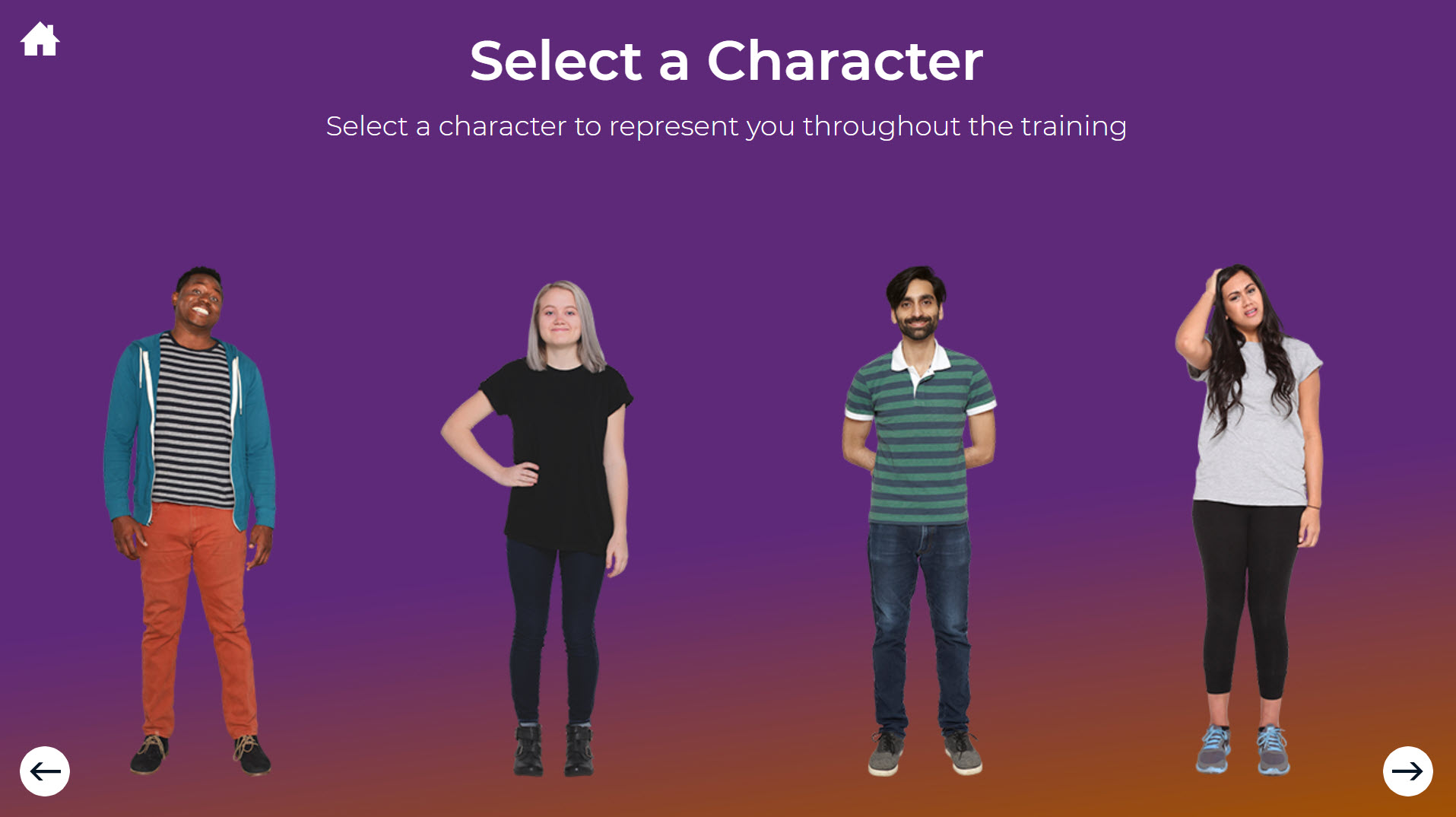
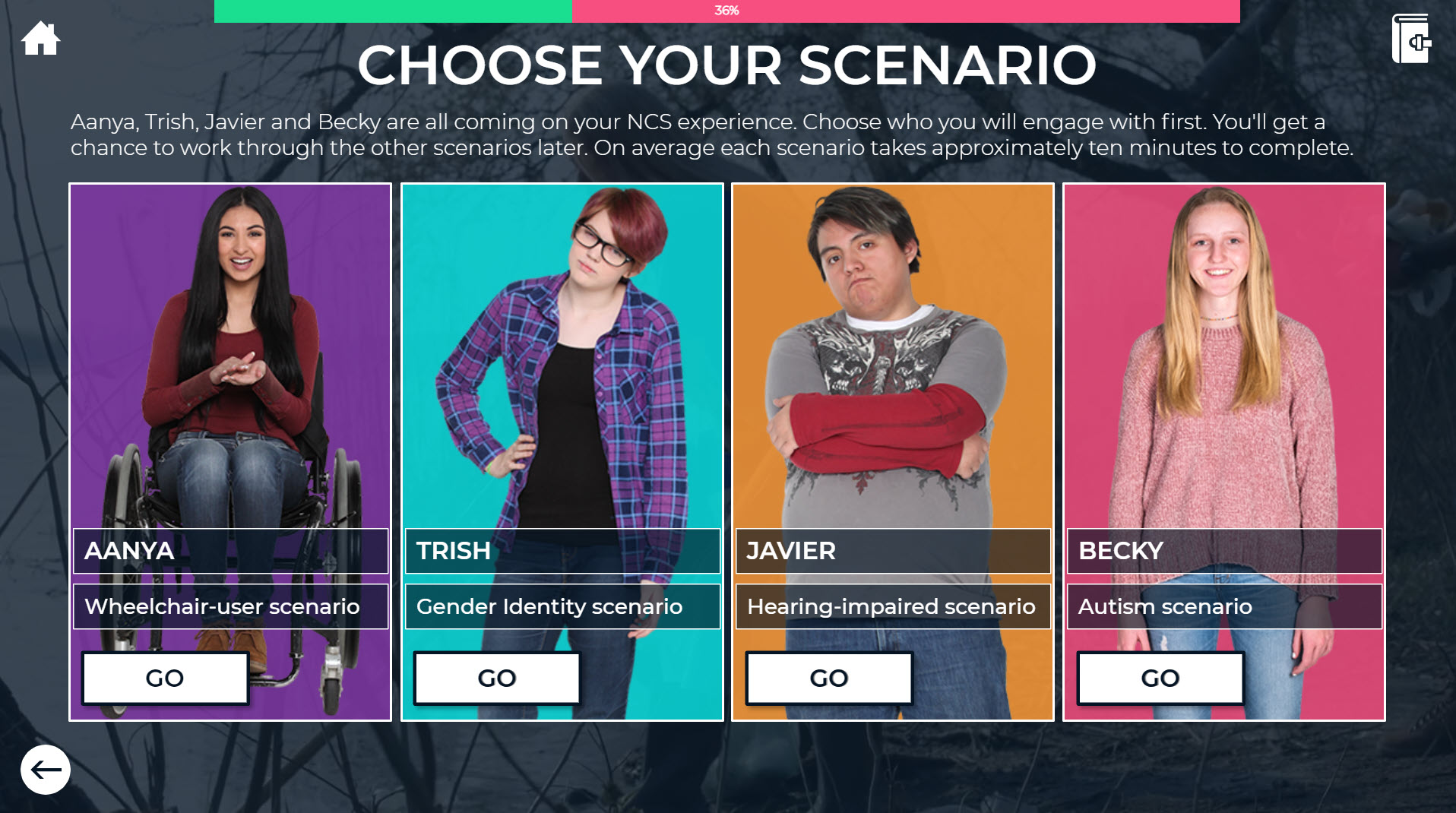
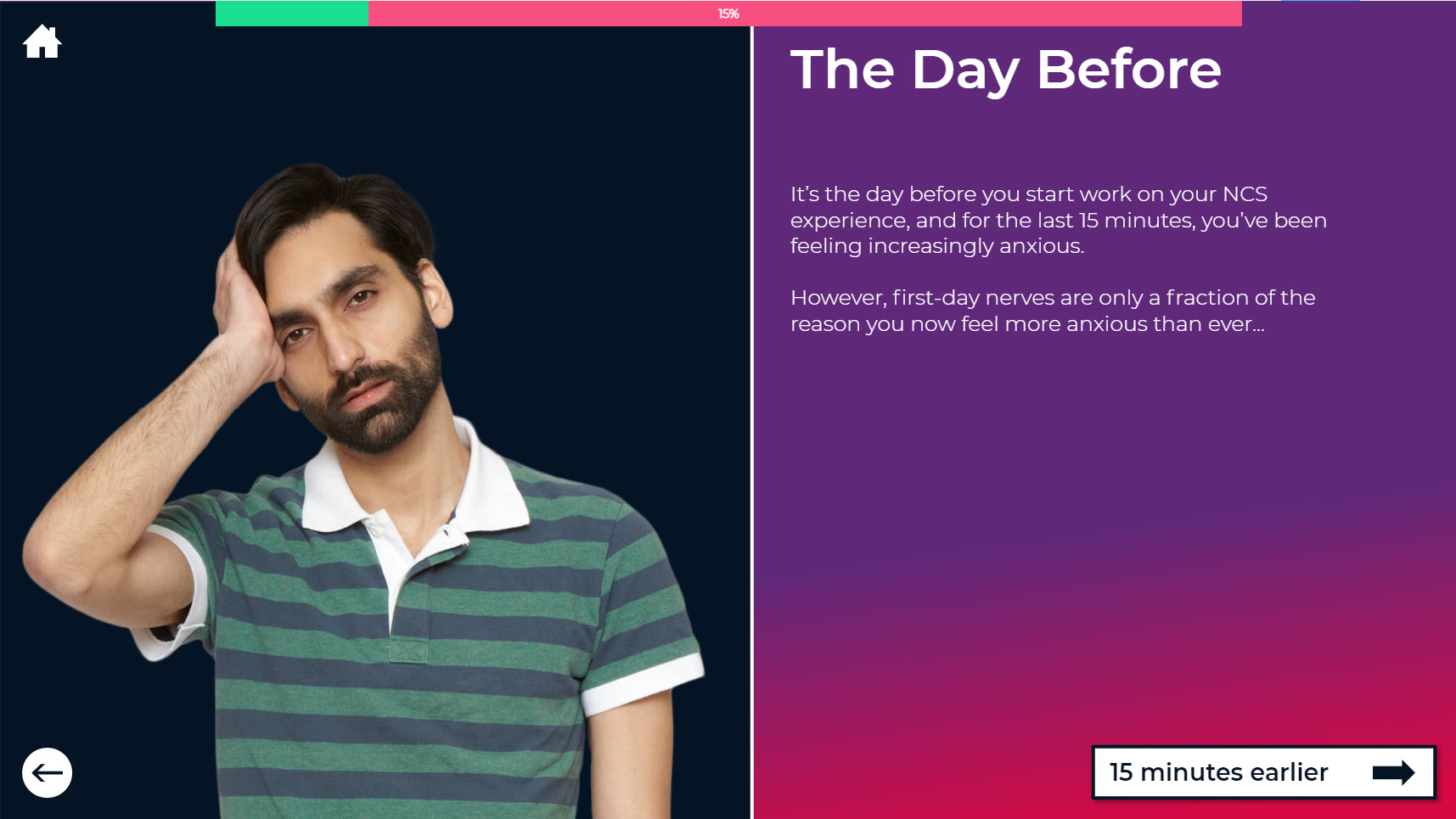
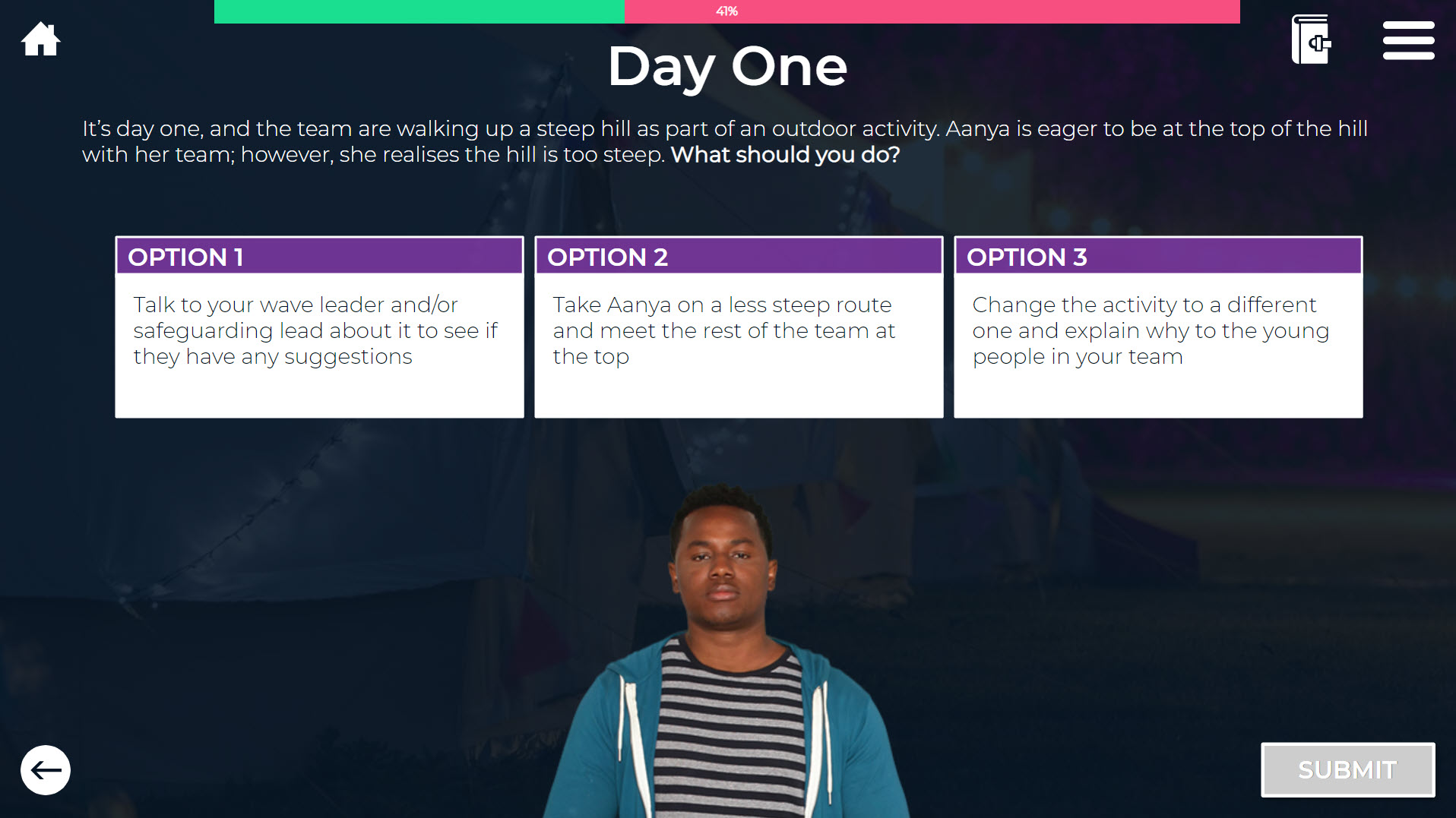
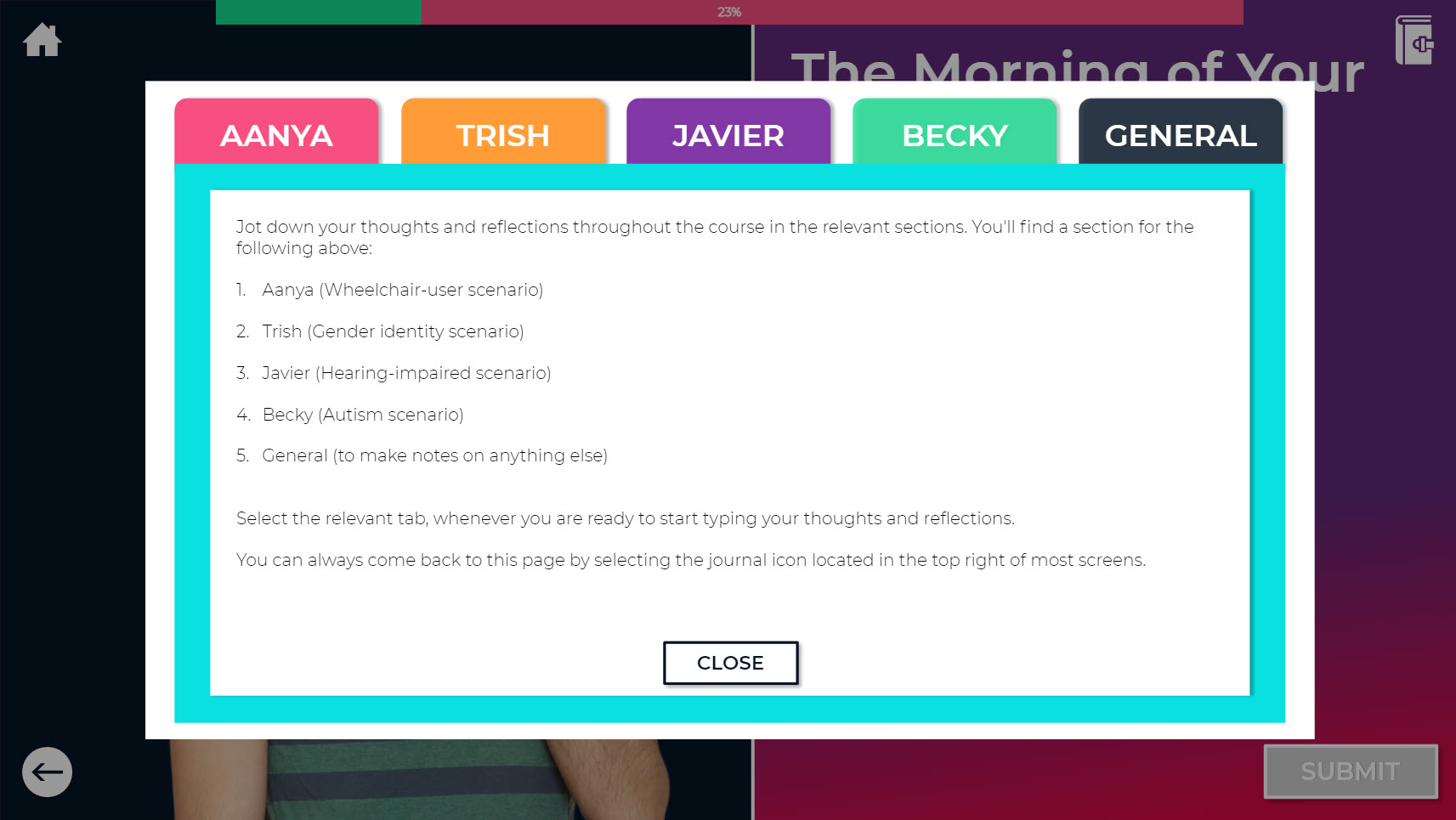
For the solution to be effective, it had to do several things:
- Keep learners fully engaged throughout the eLearn
- Replicate the realistic context of being on an NCS residential experience
- Let learners make decisions in a realistic context
- Focus on teaching key concepts that can be used in any setting
- Allow learners to learn from their own mistakes
- Help learners remember the key points from the eLearn
- Provide a way of evaluating the success of the eLearn
THE APPROACH:
To ensure I created an effective solution, I completed several critical tasks during the design and development. These included:
- Interviewed people from 8 different groups to understand the challenges
- Gathered relevant stories and anecdotes from various sources
- Consulted with Inclusion experts
- Reviewed all existing inclusion-related guidance at NCS
- Completed rapid iterations of visuals and scenarios for testing purposes
- kept the design of scenarios in the same format to minimize cognitive load on learners
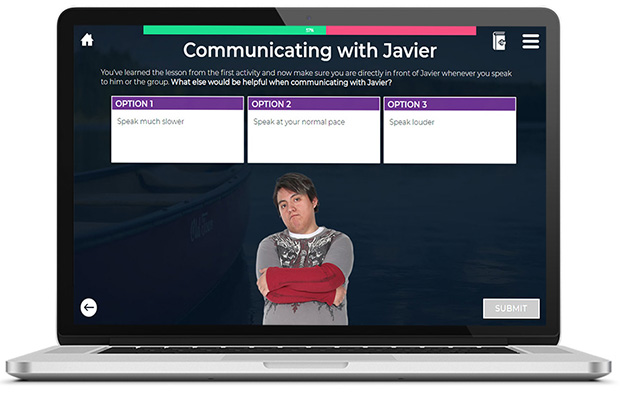
Through some of the above activities, I gained a deep understanding of the historical challenges and why they might exist, through to best practices and things that worked well.
HELPING LEARNERS TO REMEMBER KEY POINTS
I designed two main ways of helping learners to remember the key points.
- Learners learnt the same key concepts, in different ways, and in multiple scenarios
- I created an easy-to-remember acronym to help learners remember six key points
Acronym (Hurray)
If learners remembered nothing else from the eLearn other than “Hurray” and implemented what each letter stood for, they were well on their way to running an inclusive NCS experience.
Hidden needs will often exist in any given cohort of NCS. These are needs you weren’t aware of before the experience started. Keep your eye out for them and adapt to them as appropriate
Understand as much as possible about each participant before the experience starts. However, remember that the file is not the person. You still need to get to know them one on one
Reasonable adjustments are sometimes needed to make your NCS inclusive for all. Failure to make reasonable adjustments, when appropriate, can massively impact a young person’s experience
Rooms that can be used as a quiet space can be vital for participants who need time away, to reflect, some downtime or for those that need a prayer room
Ask advice from a senior whenever you are unsure. Your team leader, wave leader or safeguarding leads are a great source of input
Young people should be involved with how they are supported. Ask them how they would like you to support them as early as possible and always use supportive language
THE OUTCOME
NCS uses various quantitative and qualitative methods to evaluate a young person’s experience and provider practice. This analysis takes place near the end of each year. When compared with previous years, NCS aims to use this information to measure any improvement.
In the meantime, we implemented a survey at the end of the eLearning to get initial feedback. This survey could serve as a baseline to help NCS improve its future offering. At the time of writing this case study, there were 570 responses to the survey.
The survey evaluated Level 1 of the Kirkpatrick model of evaluation. It checked the degree to which they found the eLearn favourable, engaging and relevant to their jobs. Below are the results.

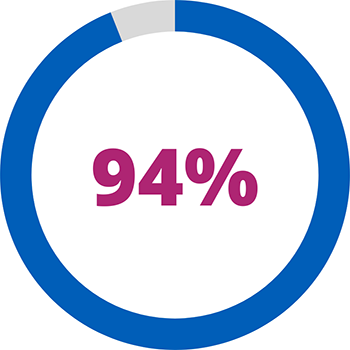
92%
On a scale of 1-5 (1 being unconfident and 5 being extremely confident) 92% of learners rated their confidence in applying what they’d learned above 4
89%
On a scale of 1-5 (1 being not engaging at all and 5 being extremely engaging) 89% of learners rated the engagement of the inclusion eLearn above 4
93%
On a scale of 1-5 (1 being poor and 5 being outstanding) 93% of learners rated the inclusion eLearn overall above 4
Here’s what the CEO of NCS Trust had to say.

Ready to talk?
To schedule a free, no-strings 30-minute consultation, simply select the ‘LET’S TALK’ button and provide me with the requested details about your project.
Want to see more of my work?
Select the ‘VIEW MY WORK’ button to explore my portfolio.
